Secure File Sharing
Secure File Sharing – Sample deployments:
1. Secure uploads to public a portal
Requirement:
- Allowing organizations to safely receive file uploads – such as document scans, PDF’s and images – through a public web portal.
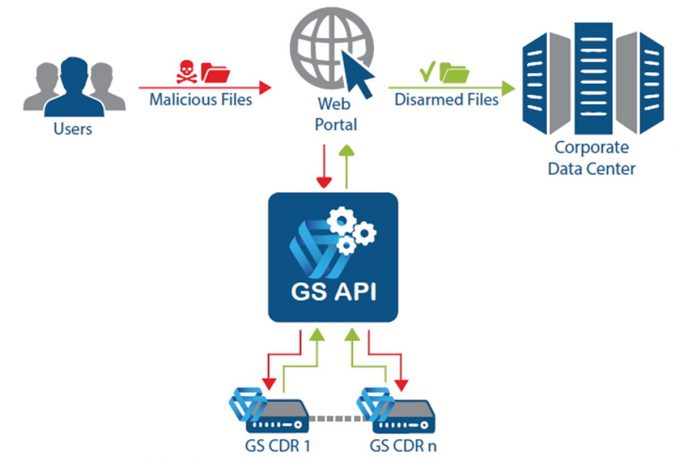
GateScanner (GS) modules:
- When a file is upload by a user, the web portal invokes GateScanner API, via REST API.
- Uploaded files are sent in the background to be sanitized by GateScanner’s Content Disarm and Reconstruction (CDR) engine/s, and then returned to the portal for internal distribution.
2. Salesforce content protection
Requirement:
- Securing all file uploads from any source into the Salesforce Org on the cloud, allowing entry only to sanitized (disarmed) files.
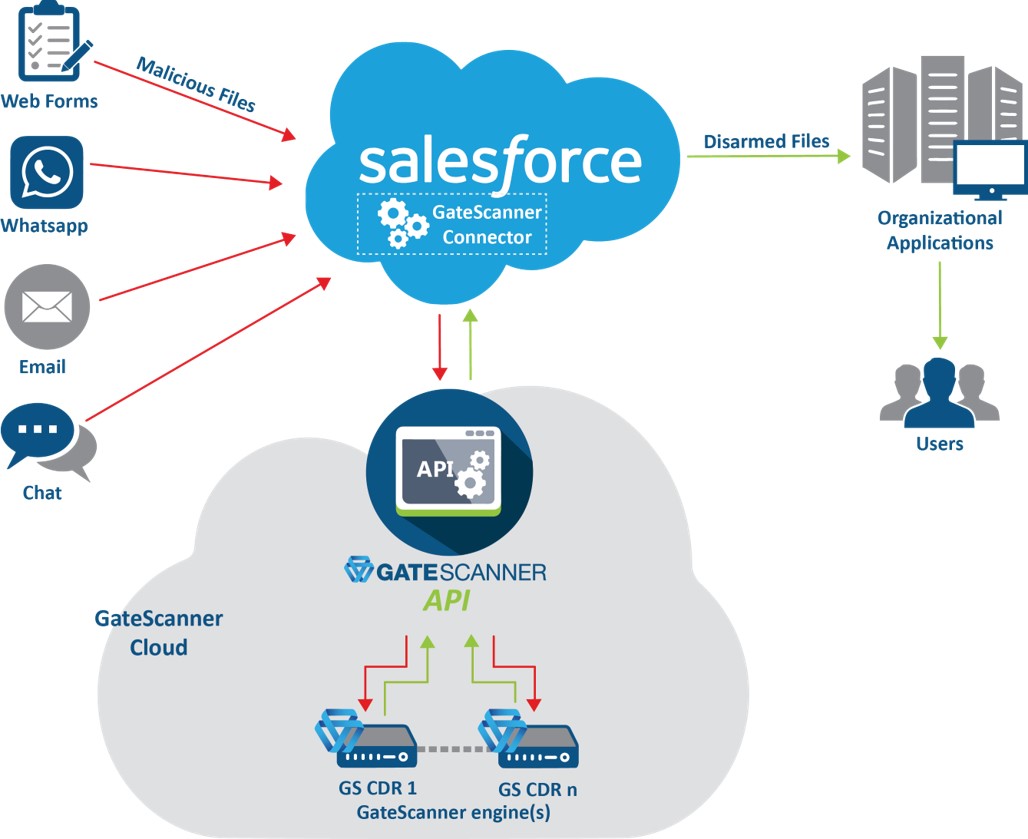
GateScanner (GS) Salesforce Security Software solution:
- Upon initiation of an external upload, the Salesforce GateScanner connecter invokes a REST API call to GateScanner API, submitting the incoming file to rigorous cleansing procedures with multi-AV and Content Disarm and Reconstruction sanitization. Only cleansed files are permitted into the store.
3. Secure IT/OT with file transfer with MFT
Requirement:
- Securing a Managed File Transfer (MFT) solution, moving files from external sources through the IT network into an isolated OT network without compromising network security.
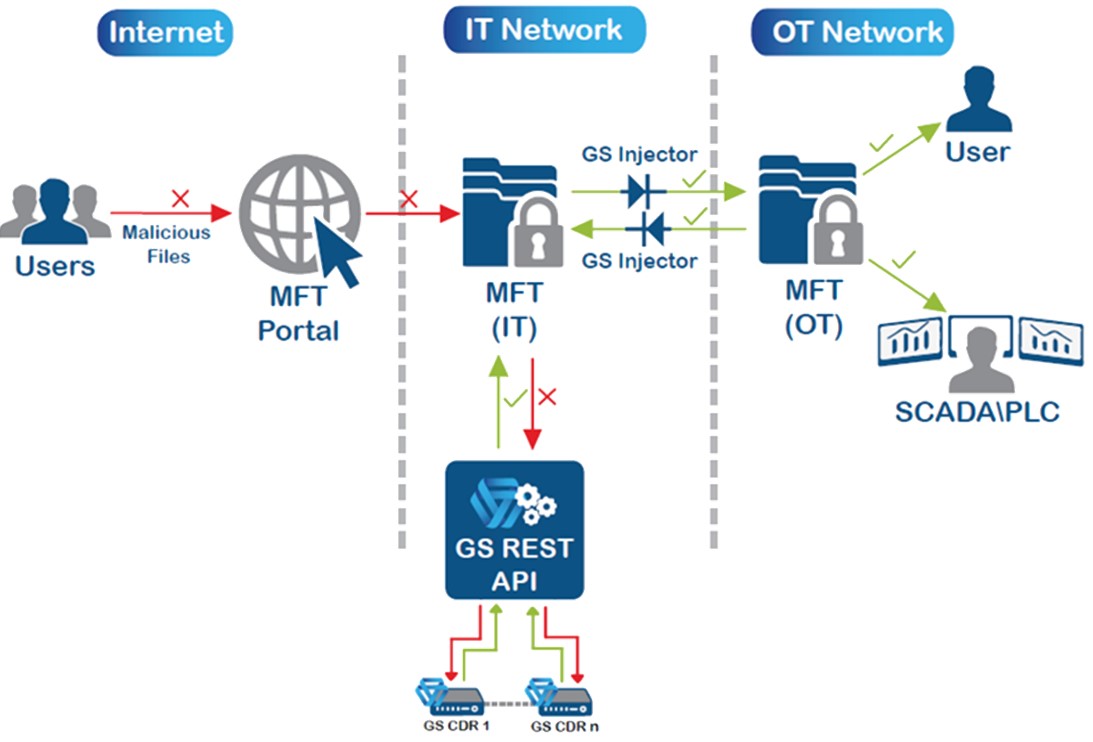
GateScanner (GS) modules:
- Users upload files to the MFT client on the web. GateScanner API is invoked by the MFT solution via REST API. All incoming files are sent to sanitization with GateScanner’s multi-AV and Content Disarm and Reconstruction engines.
- Decontaminated files are synced to the OT network, passing through a GateScanner Injector unidirectional gateway.
- Outgoing files from the OT can be monitored, and redacted for security, compliance or DLP purposes, as they pass through a second outgoing data diode.
4. File Sync Automation
Requirement:
- Completely automated, highly secure file transfers to and from external networks, with central management and built-in digital vaults.
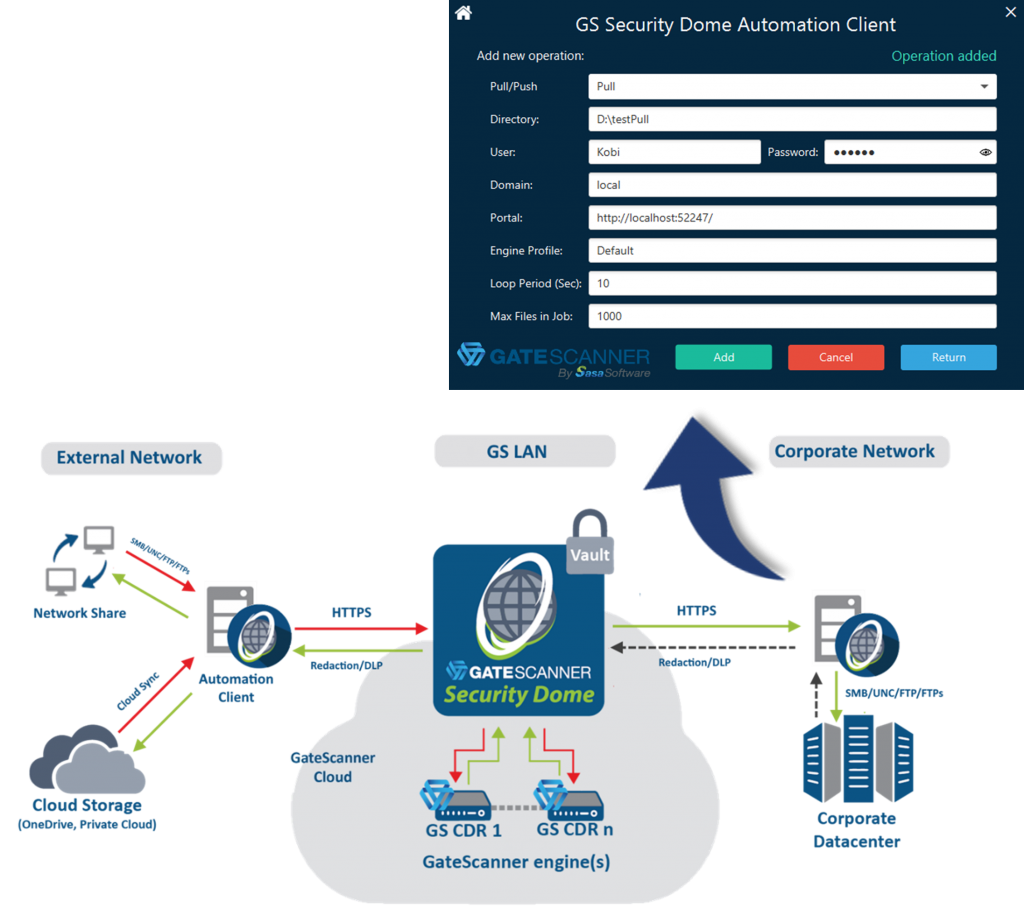
GateScanner (GS) modules:
- The GateScanner Security Dome automation client provides fully automated file transfer within the corporate network and to/from external destinations, enabling sync and backup, via a secure digital vault (alternative to CyberArk DCA clients and vaults).
- All incoming files are decontaminated with GateScanner CDR technology prior to entering the vault. All outgoing files are redacted upon exit to secure sensitive corporate content.