Secure File Sharing: Advanced Protection Strategies
Secure File Sharing – Sample deployments:
More solutions:
Real Life Use Cases
1. Secure uploads to public a portal
Requirement:
- Allowing organizations to safely receive file uploads – such as document scans, PDF’s and images – through a public web portal.
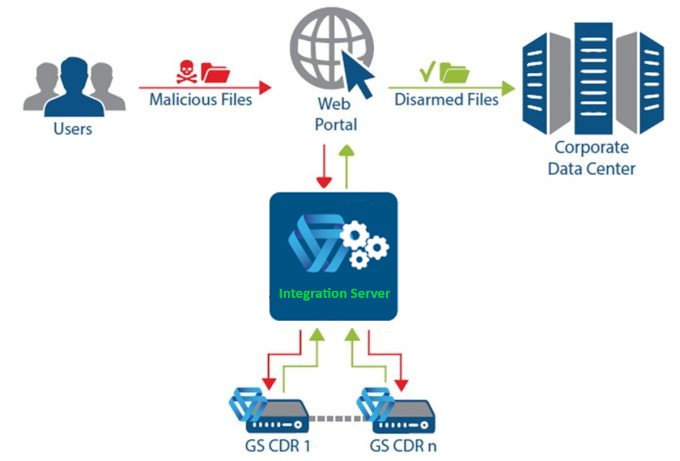
GateScanner (GS) modules:
- When a file is upload by a user, the web portal invokes GateScanner Integration Server, via REST API or ICAP.
- Uploaded files are sent in the background to be sanitized by GateScanner’s Content Disarm and Reconstruction (CDR) engine/s, and then returned, to continue their journey to destination.
2. Salesforce content protection
Requirement:
- Securing all file uploads from any source into the Salesforce Org on the cloud, allowing entry only to sanitized (disarmed) files.
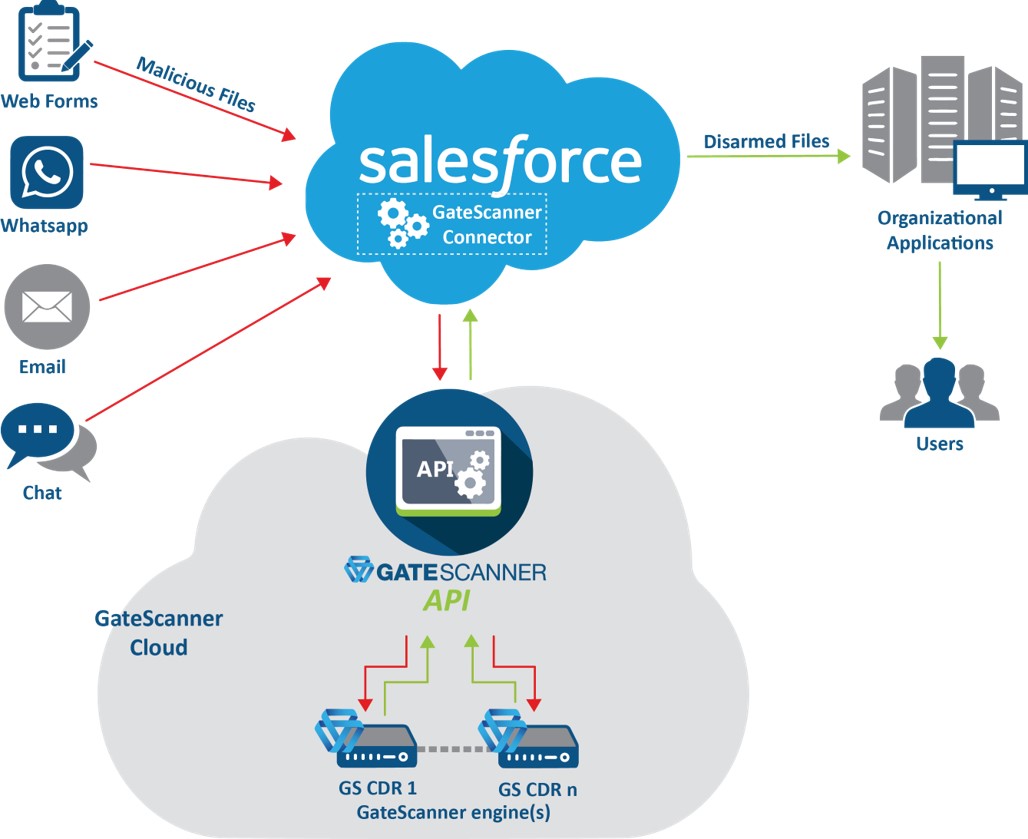
GateScanner (GS) Salesforce Security Software solution:
- Upon initiation of an external upload, the Salesforce GateScanner connecter invokes a REST API call to GateScanner Integration Server, submitting the incoming file to rigorous sanitization with Content Disarm and Reconstruction. Only threat-free files enter Salesforce.
GateScanner (GS) modules:
3. Secure IT/OT with file transfer with MFT
Requirement:
- To prevent threat ingress through common MFT operations.
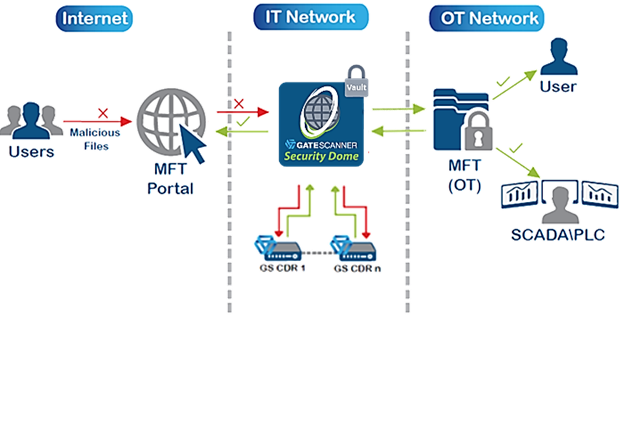
- External users can upload files to the GateScanner Security Dome‘s web portal.
- Incoming files are sent to deep file sanitization with GateScanner’s Content Disarm and Reconstruction engines.
- The decontaminated files are shared from the Dome to the OT users, through network folders, mail or removable media.
- Egress files from the OT can similarly be monitored, sanitized and redacted for security and compliance purposes.

