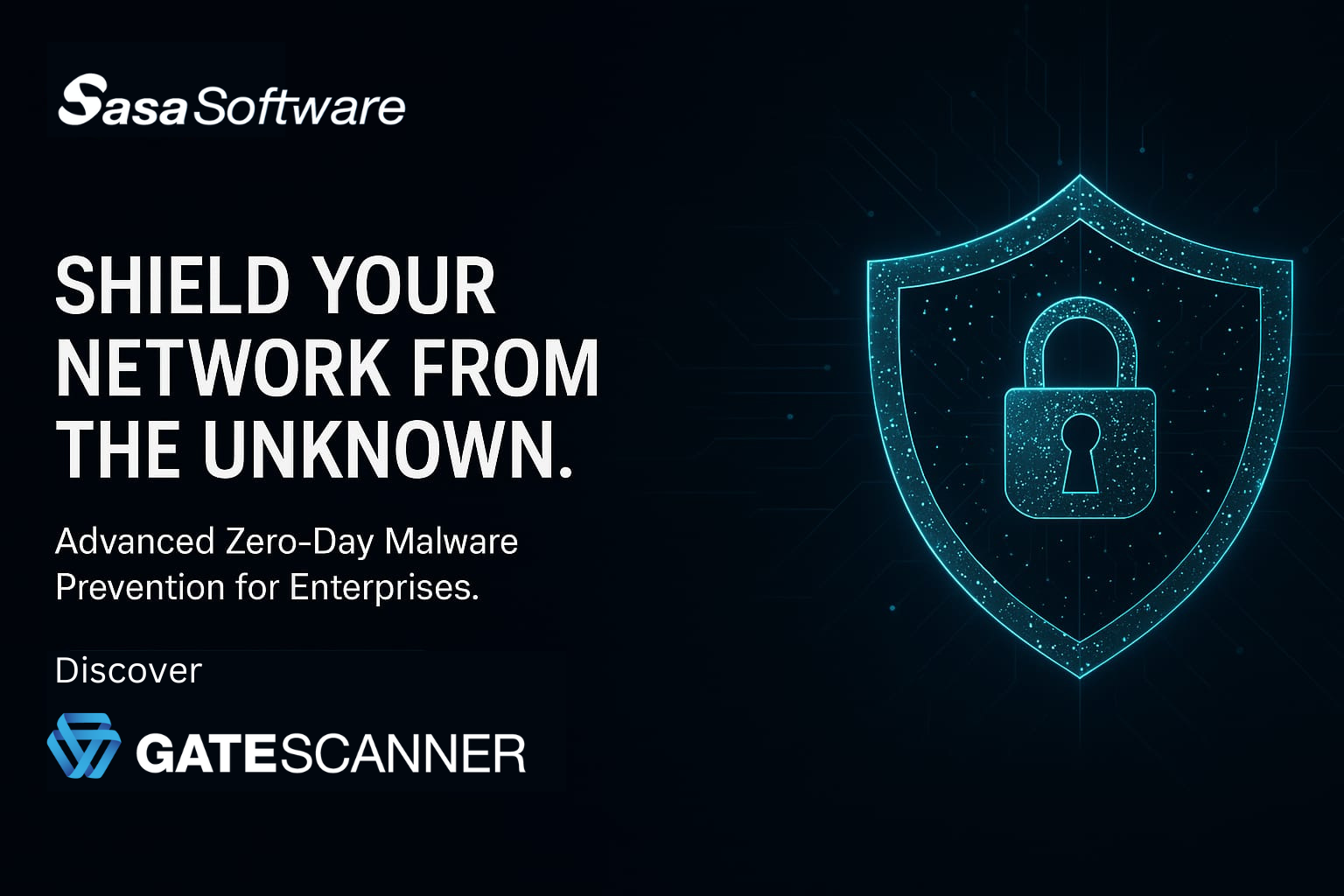Cross-Platform Storage Access: Building a Seamless Data Experience Across Environments
Today’s enterprises operate in increasingly diverse technology ecosystems. Within this complex landscape, seamless access to business data regardless of platform has become a critical requirement for productivity, collaboration, and business agility.
Cross-platform storage access technologies address this challenge by enabling consistent data availability and management across diverse computing environments. This article explains what cross-platform storage access is, the technologies that enable it, its key benefits, and implementation considerations for enterprise environments.
What is Cross-Platform Storage Access?
Cross-platform storage access refers to technologies, solutions, and approaches that enable users and applications to access, modify, and manage data across different operating systems (Windows, macOS, Linux, mobile OS), device types (desktops, laptops, tablets, smartphones), and computing environments (on-premises, cloud, hybrid).
Unlike traditional storage approaches that often created platform-specific data silos, cross-platform solutions provide consistent data access experiences regardless of the user’s device or operating system.
Enabling Technologies
Several technologies and approaches enable effective cross-platform storage access:
Protocol Standardization
Standard file-sharing protocols enable access across different operating systems and devices:
- SMB (Server Message Block) has evolved to support cross-platform access, with modern versions providing robust security and performance across Windows, macOS, and Linux.
- NFS (Network File System) remains common in Linux and Unix environments while offering client support on Windows and macOS. The protocol continues to see significant use in mixed OS environments, particularly for technical workloads.
- WebDAV extends HTTP to support collaborative file authoring and management, offering platform-independent access through web browsers and operating system integrations.
Cloud Storage Services
Cloud storage platforms provide inherent cross-platform capabilities through web interfaces and synchronized clients:
- Cloud storage synchronization clients enable local access to cloud-stored files across Windows, macOS, Linux, iOS, and Android devices, with files automatically synchronized between platforms.
- Cloud storage APIs allow applications to interact with stored data programmatically using consistent methods across platforms.
- Web interfaces provide browser-based access that functions identically across operating systems and devices, eliminating platform-specific client requirements.
Virtualization and Remote Access
- Virtual desktop infrastructure (VDI) and remote desktop services enable users to access standardized desktop environments from any device, providing consistent application and data access regardless of the local platform.
- Application virtualization technologies deliver platform-specific applications to non-native devices, enabling access to specialized software and its associated data across different operating systems.
Unified File Management Solutions
- Enterprise file synchronization and sharing (EFSS) platforms offer unified access, sharing, and collaboration features that work identically across all major platforms.
- Content collaboration platforms extend basic file access with additional workflow, approval, and collaboration features that operate consistently across devices and operating systems.
- Multi-protocol access gateways translate between different file access protocols, enabling diverse clients to access the same storage through their native protocols.
Benefits of Cross-Platform Storage Access
Effective cross-platform storage access delivers several significant advantages:
Enhanced Productivity and Collaboration
Users can access and work with data using their preferred devices and operating systems without compatibility barriers. This flexibility is particularly valuable in organizations with bring-your-own-device policies or mixed computing environments.
Simplified IT Management
IT teams can standardize storage management while supporting diverse client platforms, reducing the need for platform-specific storage solutions and operational practices.
Improved User Experience
Users enjoy consistent data access experiences regardless of the device or operating system they’re using, reducing friction when moving between platforms.
Future-Proofing
As new devices and operating systems emerge, cross-platform approaches provide a foundation for supporting them without redesigning storage architectures or migrating data.
Cost Reduction
By supporting multiple platforms through unified storage solutions, organizations can reduce the total cost of storage infrastructure and management.
Implementation Challenges
While the benefits are compelling, several challenges must be addressed when implementing cross-platform storage access:
Security Consistency
Different platforms have varying security models, authentication mechanisms, and encryption capabilities. Ensuring consistent security across all platforms requires careful planning and additional security layers.
Performance Variations
File access performance can vary significantly between platforms due to differences in client implementations, protocol optimizations, and caching behaviors.
Feature Parity
Maintaining consistent features and capabilities across all supported platforms can be challenging, particularly for advanced functionality.
Offline Access Synchronization
Managing offline access and file synchronization consistently across platforms requires sophisticated conflict resolution and bandwidth management.
Best Practices for Implementation
Organizations can address these challenges by following several best practices:
Conduct a Platform Inventory
Begin by documenting all operating systems, devices, and environments that require data access, including both current and planned platforms. Understanding the full scope of platform diversity helps select appropriate solutions and identify potential compatibility challenges.
Prioritize Standards-Based Solutions
Wherever possible, select solutions based on widely supported standards rather than proprietary approaches. Standards-based solutions typically offer better long-term compatibility and reduce vendor lock-in risks.
Implement Unified Authentication
Integrate storage access with enterprise identity management to provide consistent authentication and authorization across all platforms. Single sign-on solutions that work across platforms significantly improve both security and user experience.
Establish Clear Data Governance
Define and enforce consistent data governance policies regardless of access platform, including classification, retention, and protection requirements.
Plan for Offline Scenarios
Develop clear strategies for handling offline access, synchronization, and conflict resolution across different platforms.
The Future of Cross-Platform Storage Access
Several emerging trends are shaping the evolution of cross-platform storage access:
- Universal API standards aim to standardize storage APIs across vendors and platforms, enabling more consistent application access regardless of the underlying storage.
- Artificial intelligence is improving cross-platform synchronization by predicting user needs and proactively synchronizing likely-to-be-needed files based on context, schedule, and usage patterns.
- Zero-trust security approaches are replacing perimeter-based models for cross-platform access, with continuous verification regardless of device or location.
By implementing effective cross-platform storage access solutions, organizations can break down data silos, improve collaboration across different operating systems and devices, and build a more flexible foundation for future technology adoption. As computing environments continue to diversify, the ability to provide seamless data access regardless of platform will remain a critical capability for digital workplace success.