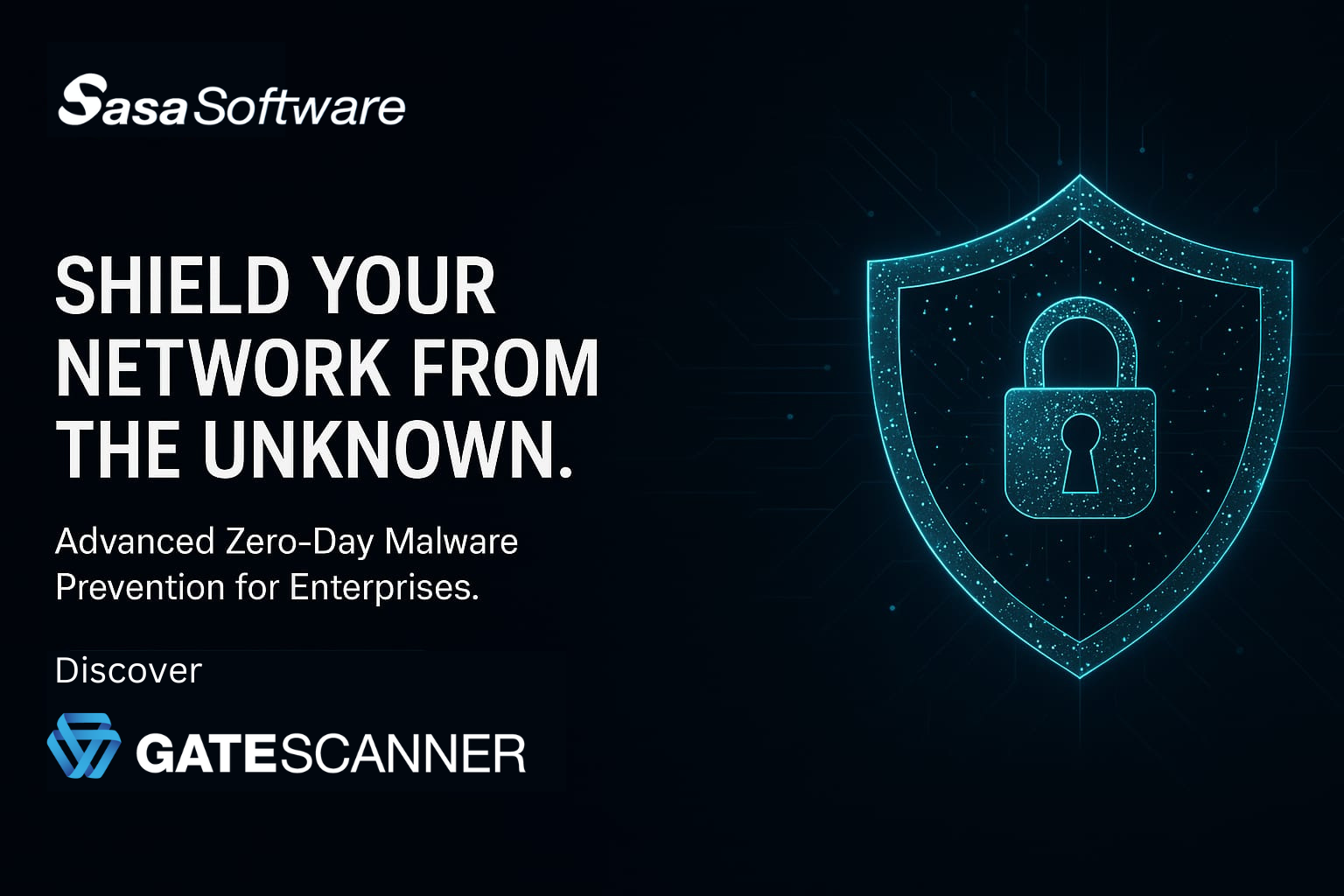HTTPS File Transfer: Secure Web-Based File Exchange for Modern Enterprises
HTTPS file transfer has become a fundamental approach for secure file exchange in today’s connected business environment. Its widespread adoption stems from its universal accessibility, robust security, and seamless integration with web and cloud technologies.
This article explains what HTTPS file transfer is, how it works, its security features, and its role in modern file transfer strategies.
What is HTTPS File Transfer?
HTTPS file transfer uses the Hypertext Transfer Protocol Secure (HTTPS) to exchange files between systems, applications, or users. While HTTP was originally designed for transferring web pages and related resources, it has evolved into a versatile protocol capable of efficiently and securely transferring files of all types and sizes.
HTTPS adds a security layer to HTTP through Transport Layer Security (TLS), previously known as Secure Sockets Layer (SSL). This encryption ensures that all data exchanged between the client and server remains confidential and protected from tampering or eavesdropping.
How HTTPS File Transfer Works
Understanding the mechanics of HTTPS file transfer helps organizations implement and leverage this approach effectively:
The HTTPS Connection Process
When a file transfer occurs over HTTPS, several key steps establish a secure connection:
- The client (browser or application) initiates a connection to the server over port 443, the standard HTTPS port.
- The server presents its digital certificate, which contains its public key and identity information.
- The client validates the certificate by checking that it’s signed by a trusted certificate authority, not expired, and matches the domain being accessed.
- Once the certificate is verified, the client and server perform a TLS handshake to establish encryption parameters and generate session keys.
- With the secure connection established, all subsequent communication, including file transfers, is encrypted using the negotiated session keys.
File Transfer Methods over HTTPS
Several methods facilitate file transfers over HTTPS:
- Web forms with file upload controls provide a simple interface for users to select and upload files through browsers. This approach works well for occasional transfers initiated by users but has limitations for large files or automated transfers.
- REST APIs enable programmatic file transfers, with well-defined endpoints for uploading and downloading files. These APIs typically leverage HTTP methods like PUT, POST, and GET to handle different file operations.
- WebDAV extends HTTP to support collaborative file management operations. While less common than other approaches, WebDAV provides capabilities similar to traditional file transfer protocols like FTP but with the security and firewall compatibility of HTTPS.
- HTML5 programming interfaces enable sophisticated file upload capabilities within web applications, including progress tracking, chunked uploads for large files, and drag-and-drop functionality.
Key Security Features of HTTPS File Transfer
HTTPS file transfer incorporates several security mechanisms that protect data during transmission:
TLS/SSL Encryption
The core security feature of HTTPS is TLS encryption, which ensures that all data exchanged between client and server remains confidential and protected from eavesdropping. Modern HTTPS implementations use strong encryption algorithms like AES-256, providing robust protection against cryptographic attacks.
Certificate-Based Authentication
Digital certificates provide the foundation for server authentication in HTTPS, allowing clients to verify they’re connecting to the legitimate server rather than an impostor. Extended Validation (EV) and Organization Validation (OV) certificates provide additional verification of the organization’s identity, enhancing trust for sensitive file transfer applications.
Client certificates can also enable mutual authentication, where the server verifies the client’s identity through a similar certificate validation process.
Integrity Verification
HTTPS includes built-in message integrity checks through cryptographic hashing mechanisms. These checks ensure that transferred files haven’t been altered during transmission, either accidentally or maliciously, providing assurance that the received file exactly matches what was sent.
Advantages of HTTPS File Transfer
HTTPS file transfer offers several distinct advantages compared to other file transfer approaches:
Universal Accessibility
Perhaps the most significant advantage of HTTPS file transfer is its universal accessibility. Web browsers serve as ubiquitous clients that require no additional software installation, making HTTPS transfers immediately available to virtually all users regardless of their operating system or device.
This accessibility extends to mobile devices and tablets, which typically have limited support for traditional file transfer protocols but excellent support for web-based transfers.
Firewall Compatibility
HTTPS traffic typically flows over port 443, which is open in nearly all network environments, including highly restrictive corporate firewalls and public Wi-Fi networks. This widespread allowance for HTTPS traffic eliminates many of the connectivity challenges associated with other file transfer protocols.
Integration with Web Applications and Cloud Services
HTTPS file transfers integrate seamlessly with web applications, cloud services, and modern microservices architectures. This native integration enables file transfers to become an integral part of web-based workflows and business processes rather than separate operations.
Common HTTPS File Transfer Use Cases
HTTPS file transfer serves various business needs across different contexts:
Customer and Partner Portals
Web-based portals that enable customers or business partners to securely exchange files with an organization represent one of the most common HTTPS file transfer implementations. These portals provide authenticated access, controlled permissions, and audit trails while remaining accessible to external users without specialized software.
Cloud Storage Integration
HTTPS serves as the primary protocol for integrating with cloud storage services like Google Drive, Microsoft OneDrive, Dropbox, and Box. These integrations enable organizations to leverage cloud storage capabilities while maintaining secure file transfer channels.
Web and Mobile Applications
Modern web applications frequently incorporate file upload and download capabilities for functions like document management, media sharing, and collaborative work. HTTPS provides the secure transfer layer for these operations, protecting sensitive files within the application context.
With mobile devices becoming primary computing platforms for many users, HTTPS file transfers provide a mobile-friendly approach that works consistently across iOS, Android, and other mobile operating systems. The universal support for HTTPS in mobile browsers and apps eliminates compatibility issues that often plague traditional file transfer protocols on mobile platforms.
Implementation Considerations
Organizations implementing HTTPS file transfer should consider these key factors:
TLS Configuration
Proper TLS configuration is essential for secure HTTPS file transfers:
- Implement TLS 1.2 or 1.3, disabling older versions that contain known vulnerabilities.
- Configure strong cipher suites that prioritize forward secrecy through ephemeral key exchange methods.
- Implement HTTP Strict Transport Security (HSTS) to prevent downgrade attacks and ensure connections always use HTTPS.
File Size Handling
While HTTPS can transfer files of any size, practical considerations for large files include implementing chunked uploads that break large files into manageable pieces, allowing for resume capabilities and progress tracking. Organizations should also configure appropriate timeout settings on servers, load balancers, and proxies to accommodate longer transfer times for large files.
Security Controls
Beyond standard HTTPS security features, consider implementing content scanning for malware or unauthorized data types before accepting uploaded files. Authentication appropriate to the sensitivity of transferred files, potentially including multi-factor authentication for high-value transfers, and access controls that restrict file operations based on user identity are also important security measures.
The Role of HTTPS in Modern File Transfer Strategy
While HTTPS file transfer offers significant benefits, most organizations implement it as part of a broader file transfer strategy that includes multiple protocols.
HTTPS typically serves as the primary protocol for browser-based transfers, cloud integrations, and situations requiring maximum accessibility, while other protocols may be preferred for system-to-system automation, large batch transfers, or specific compliance requirements.
By understanding the capabilities, benefits, and appropriate use cases for HTTPS file transfer, organizations can effectively incorporate this protocol into their secure file transfer strategy, providing accessible, secure file exchange capabilities across today’s diverse computing landscape.