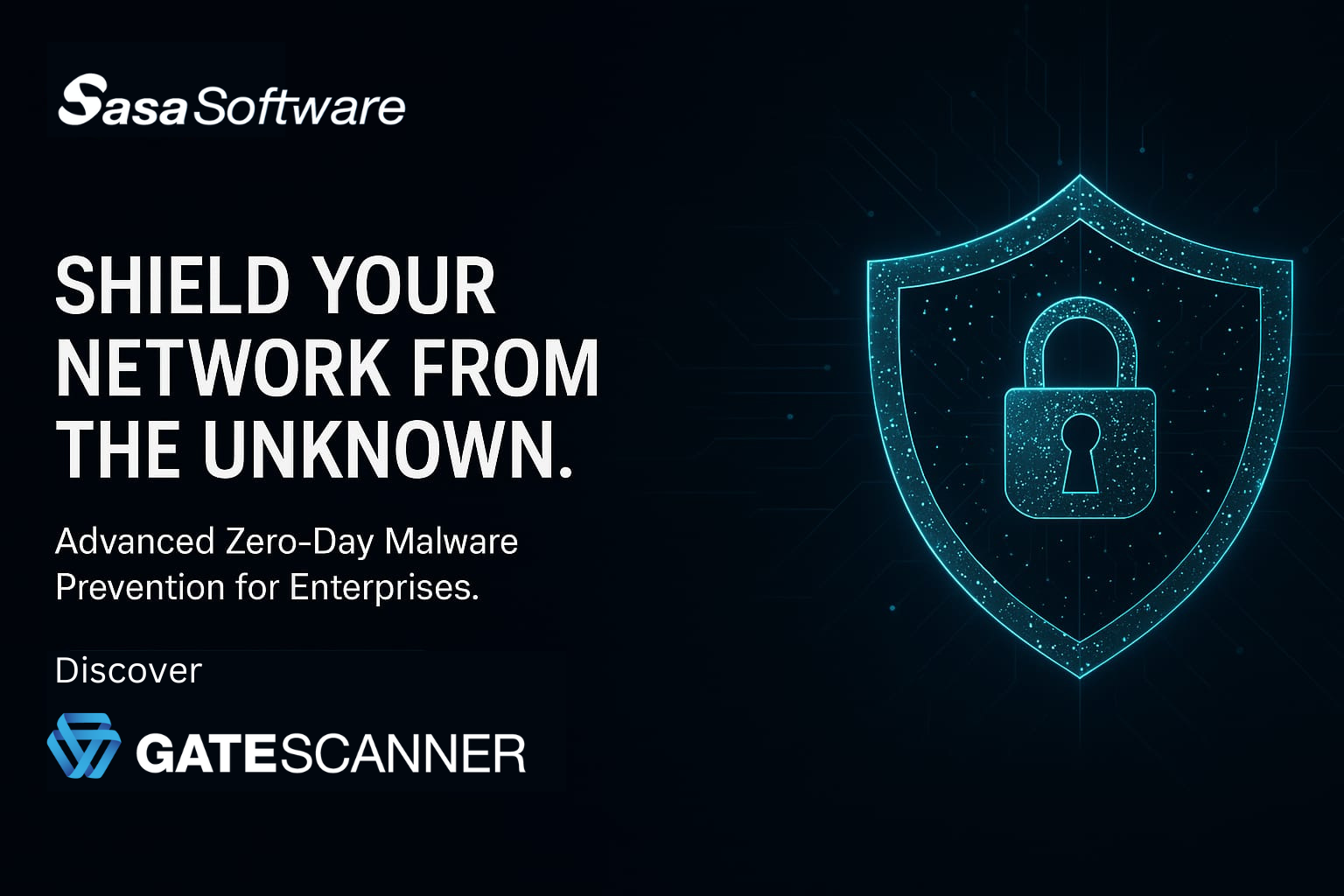Mastering File Transfer Automation: Building Intelligent Workflows for Modern Enterprises
In today’s fast-paced business environment, organizations transfer thousands of files daily between internal systems, business partners, and cloud services. Manual handling of these transfers creates significant operational burdens, introduces error risks, and delays critical business processes.
File transfer automation transforms this landscape by replacing manual processes with reliable, secure, and efficient automated workflows. This article provides practical guidance for automating file transfer workflows, from initial planning through implementation and ongoing optimization.
Identifying Automation Opportunities
The first step in successful file transfer automation is identifying the most valuable opportunities within your organization:
Assessing Current Workflows
Begin by documenting your existing file transfer processes, paying particular attention to frequency and timing of transfers, volume and sensitivity of transferred data, manual steps currently required, error rates, and business impact of delays or failures.
Focus on identifying repetitive, predictable workflows that consume significant staff time or create bottlenecks in business processes.
Consider interviewing stakeholders from different departments to uncover file transfer pain points. IT staff can identify technical challenges, while business users often highlight process bottlenecks and operational impacts. This cross-functional assessment provides a comprehensive view of automation opportunities.
Prioritizing Automation Candidates
With workflows documented, prioritize automation candidates based on business impact, frequency of execution, current error rates, complexity of implementation, and integration requirements with other systems.
A structured prioritization approach helps focus resources on the highest-value opportunities.
Develop a simple scoring system that weighs factors such as business criticality, current manual effort, error frequency, and implementation complexity. This objective approach helps stakeholders align on priorities and builds consensus around automation initiatives.
Building Blocks of File Transfer Automation
Effective file transfer automation relies on several key capabilities:
Event-Based Triggers
Automated workflows begin with triggers that initiate the process:
Time-based triggers execute transfers on predetermined schedules, such as hourly batch processing, end-of-day reconciliation, or monthly reporting cycles. These triggers work well for predictable, routine processes where exact timing is important.
File-based triggers monitor directories or cloud storage locations for new, modified, or deleted files, initiating workflows when specific file conditions are met.
Application triggers initiate transfers based on events in other business systems, such as new order submissions, customer onboarding, or manufacturing completions.
Workflow Orchestration
Workflow orchestration capabilities enable complex multi-step processes beyond simple file transfers:
Conditional logic routes files based on content, metadata, or business rules. For example, invoices above certain values might be routed for additional approval, or files from specific sources might undergo extra validation steps.
Transformations convert data between formats as part of the transfer process, such as converting CSV to JSON or modifying XML structures.
Error handling procedures automatically manage transfer failures, including retries with customizable intervals, alternate routing paths, and escalation procedures for issues requiring human intervention.
Integration Capabilities
Integration connects file transfer workflows with other business systems:
API-based integration enables file transfer workflows to interact with cloud services, SaaS applications, and modern enterprise systems.
Database integration allows workflows to read from or write to databases as part of file transfer processes, enabling data lookups, enrichment, and storage. This integration is particularly valuable for workflows that need to incorporate data from multiple sources.
Enterprise application connectors provide pre-built integration with common business systems like ERP, CRM, and supply chain platforms, simplifying the connection between file transfers and core business processes.
Implementation Approaches
Organizations can implement file transfer automation using various approaches based on their technical requirements, existing infrastructure, and resource availability:
Script-Based Automation
For organizations with simpler requirements or limited budgets, scripting languages provide basic automation capabilities. PowerShell, Bash, and Python scripts can automate file transfers using built-in commands or libraries for common protocols like SFTP and FTPS. These scripts can be scheduled using operating system facilities like Windows Task Scheduler or Unix cron jobs.
Script-based approaches offer low initial investment but typically provide limited error handling, monitoring, and security features.
Dedicated File Transfer Automation Platforms
For more sophisticated requirements, dedicated file transfer automation platforms provide comprehensive capabilities:
Managed File Transfer (MFT) solutions typically include robust workflow automation features along with secure transfer protocols, comprehensive monitoring, and compliance capabilities.
Integration Platform as a Service (iPaaS) solutions offer file transfer capabilities as part of broader integration functionality, making them particularly well-suited for complex workflows spanning multiple applications and data sources.
Robotic Process Automation (RPA) tools can automate file transfers that involve interaction with user interfaces or legacy systems lacking APIs. While less common for pure file transfer scenarios, RPA works well for hybrid workflows involving both system integration and human interface automation.
Best Practices for Successful Implementation
Regardless of the selected approach, these best practices increase the likelihood of successful file transfer automation:
Start with a Pilot Project
Begin with a well-defined, high-value workflow for your initial automation project. This approach allows you to demonstrate value quickly while developing expertise and establishing proven patterns for subsequent automation initiatives.
Document the current process in detail, establish clear success metrics, and measure baseline performance before automation to enable objective evaluation of results. Include both technical metrics (like processing time and error rates) and business impact measures (like reduced costs or improved customer satisfaction).
Build in Security and Compliance
Incorporate security and compliance requirements into automation design from the beginning rather than as afterthoughts. This includes encryption for data in transit and at rest, appropriate authentication methods, access controls, and comprehensive audit logging.
For regulated industries, ensure your automation approach supports relevant compliance requirements such as GDPR, HIPAA, PCI DSS, or industry-specific regulations.
Design for Resilience
Build fault-tolerant workflows that can handle common failure scenarios without human intervention. This includes automatic retries for failed transfers, alternate routing paths when primary destinations are unavailable, and graceful handling of temporary network issues.
Implement comprehensive monitoring and alerting that provides visibility into workflow status and promptly notifies appropriate personnel when human intervention is required.
Document Thoroughly
Create comprehensive documentation for automated workflows, including triggers, business rules, data transformations, integration points, and error handling procedures. This documentation proves invaluable for troubleshooting, knowledge transfer, and future enhancements.
Maintain an up-to-date inventory of all automated workflows, including their business purpose, technical components, dependencies, and business contacts.
Beyond Basic Automation: Advanced Capabilities
As file transfer automation matures within your organization, consider these advanced capabilities:
Intelligent workflow optimization through machine learning algorithms can analyze performance data to identify optimization opportunities and automatically adjust workflow parameters.
Self-service capabilities enable business users to create, modify, and monitor automated workflows within defined guardrails, reducing IT burden and accelerating process improvements.
The Journey to Automated Excellence
File transfer automation represents an evolutionary journey for most organizations. Begin with clear goals, select appropriate technologies for your requirements, and follow implementation best practices to maximize success. Each step toward greater automation delivers tangible benefits in efficiency, accuracy, and business agility.
By approaching file transfer automation strategically—focusing on high-value opportunities, selecting appropriate technologies, and following proven implementation practices—organizations can transform their data exchange processes from manual bottlenecks into automated, efficient workflows that support business objectives while maintaining security and compliance.
The most successful organizations view file transfer automation not as a one-time project but as an ongoing capability that evolves alongside changing business needs. With the right approach, file transfer automation becomes a strategic asset that enhances operational efficiency, improves data security, and enables greater business agility in today’s data-driven world.