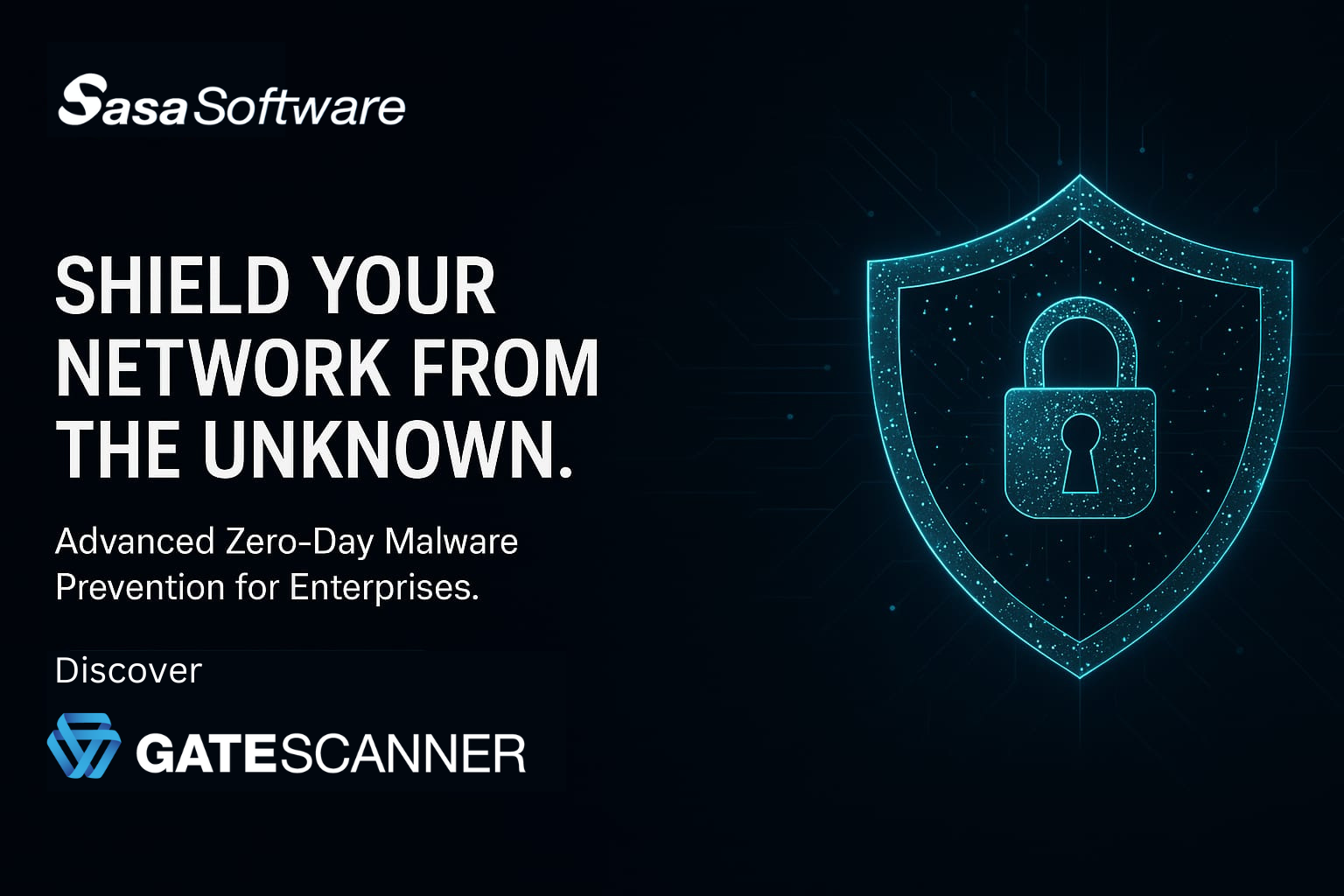The Double-Edged Sword
A malicious macro is a sequence of commands or script code embedded within seemingly innocent document files—primarily Microsoft Office documents like Word and Excel—designed to execute harmful actions when the document is opened. These macros leverage the legitimate automation capabilities built into productivity applications but repurpose them for malicious intent. Security researchers have observed that macro-based threats account for a significant portion of all malware delivery attempts, making them one of the most prevalent file-based attack vectors.
Macros were originally developed as productivity tools to automate repetitive tasks within documents:
Legitimate Uses: In business environments, macros help automate calculations, data processing, formatting, and other routine operations. Their ability to boost productivity explains why the feature remains enabled in many organizations despite security risks.
Weaponization: Cybercriminals exploit this functionality by embedding malicious Visual Basic for Applications (VBA) code that executes when a document is opened. The majority of malicious macros are written in VBA, with a smaller percentage using other scripting languages like XLM (Excel 4.0 macros).
The Attack Sequence
The Attack Sequence
The typical malicious macro attack follows a predictable pattern:
Social Engineering Delivery: Attackers send documents with embedded macros via email, often disguised as invoices, shipping notifications, resumes, or other business-relevant content. A substantial portion of macro-based attacks are delivered through targeted email campaigns.
User Activation: When a user opens the document, Office applications (with default security settings) display a prompt asking whether to enable macros. Attackers use various social engineering techniques to convince users to click “Enable Content.” Documents claiming to have “protected content” that requires macro activation are often successful in tricking users.
Execution and Payload Delivery: Once enabled, the macro code executes, typically establishing an outbound connection to download additional malware or executing malicious commands directly. Many malicious macros are designed to download secondary payloads rather than contain the entire attack code.
System Compromise: The final stage involves the actual compromise, whether it’s data theft, ransomware deployment, or establishing persistent access. The time from macro enablement to complete system compromise can be very brief in many attack scenarios.
The Art of Deception
Attackers employ sophisticated social engineering to convince users to enable macros:
Visual Deception: Malicious documents often display convincing instructions with official-looking logos, formatting, and content that appears legitimate. Documents with professional branding typically have higher macro enablement rates compared to plainly formatted files.
Urgency Creation: Messages creating time pressure or suggesting negative consequences for not enabling macros are common. Phrases like “Document Expired” or “Security Update Required” create artificial urgency. Urgency-based tactics are present in many successful macro attacks.
Impersonation: Documents often impersonate trusted entities like vendors, partners, or internal departments. Macro documents impersonating financial institutions or internal finance departments typically have higher success rates.
Contextual Relevance: The most effective attacks use information specific to the target’s role, industry, or current events. Contextually relevant macro documents are generally more likely to succeed than generic approaches.
Technical Tradecraft
Macro attacks employ various technical approaches to achieve their goals:
PowerShell Execution: Many malicious macros leverage PowerShell to download and execute additional payloads, taking advantage of its powerful system access. PowerShell commands are frequently detected in malicious macro code.
Command Line Operations: Macros can execute command-line instructions to modify system settings, disable security controls, or establish persistence. A significant portion of malicious macros include direct command-line operations.
Registry Manipulation: Sophisticated macros modify the Windows Registry to establish persistence or disable security features. Advanced macro-based threats often include registry modification code.
Obfuscation Techniques: To evade detection, malicious macros often employ code obfuscation, string encryption, and other anti-analysis techniques. Most macro-based attacks use some form of obfuscation, often employing multiple distinct obfuscation techniques.
Macro Attacks in the Wild
Several notable campaigns highlight the effectiveness of macro-based attacks:
Emotet Banking Trojan: One of the most notorious macro campaigns, Emotet primarily spreads through documents with malicious macros that install sophisticated banking trojans. Emotet has infected numerous computers, causing substantial damages globally.
Qakbot Distribution: This sophisticated banking trojan is frequently distributed via Excel documents with malicious macros. Recent campaigns have targeted many organizations using fake invoice documents, with successful infections leading to data theft and ransomware deployment.
TrickBot Campaigns: Another banking trojan that heavily relies on macro-enabled documents for distribution. TrickBot macro campaigns have shown notable success rates when targeting financial services organizations, typically higher than the cross-industry average.
Building Your Defenses
Organizations can implement several approaches to reduce the risk of macro-based attacks:
Disable Macros by Default: Implementing Group Policy to disable macros in Office applications provides the strongest protection. Organizations completely disabling macros experience significantly fewer successful macro-based attacks, though this approach may impact legitimate business processes.
Block Macros from the Internet: A more balanced approach involves blocking macros in documents downloaded from the internet while allowing internal macro use. This approach substantially reduces successful attacks in controlled environments.
Implement Application Allowlisting: Restricting which scripts can run based on digital signatures or file paths helps prevent unauthorized macro execution. Organizations implementing application allowlisting typically experience fewer successful macro-based attacks.
Deploy Content Disarm and Reconstruction (CDR): This technology removes active content (including macros) from documents before delivery to end users. Organizations using CDR technology generally experience fewer macro-based infections.
The Human Firewall
Technical controls alone cannot fully address the macro threat:
Targeted Training: Security awareness training focused specifically on macro threats significantly reduces successful attacks. Organizations with dedicated macro-focused training modules typically experience fewer successful attacks compared to those with generic security training.
Simulated Attacks: Conducting simulated macro phishing exercises helps identify vulnerable users and reinforces proper behavior. Organizations running regular macro-based phishing simulations often see reductions in successful macro attacks.
Adapting Tactics
Microsoft has implemented stronger default protections against macro threats, but attackers continue to adapt:
Default Blocking: In 2022, Microsoft began blocking macros in documents from the internet by default, significantly raising the security bar. This change reduced successful macro attacks by approximately 66% according to Microsoft Defender data.
Attacker Adaptation: In response, threat actors have begun shifting to alternative file formats and techniques, including ISO files, container formats, and shortcut files. CrowdStrike observed a 112% increase in non-macro Office attacks in the months following Microsoft’s default blocking implementation.
By understanding malicious macros and implementing appropriate defensive measures, organizations can significantly reduce their vulnerability to these prevalent document-based threats.